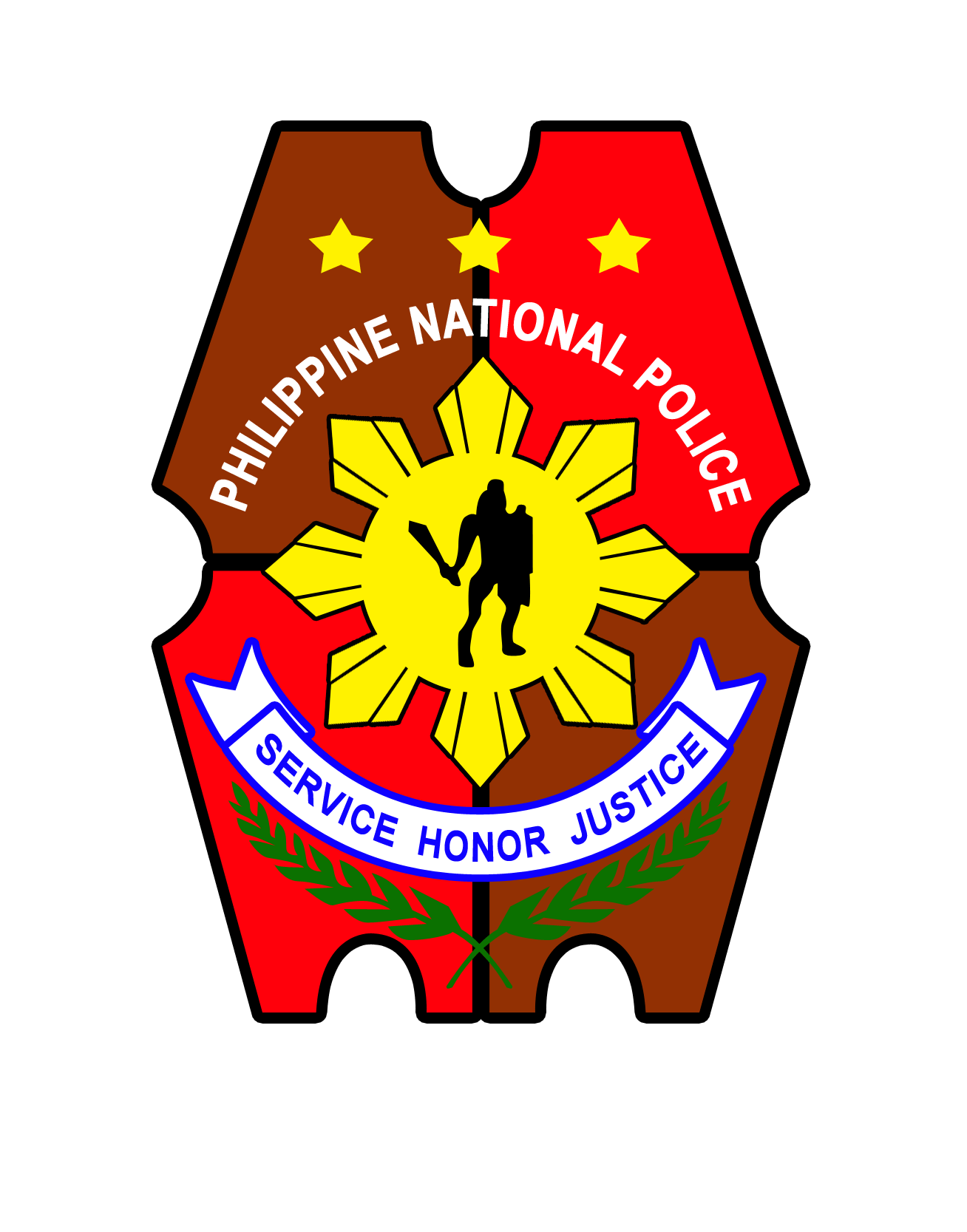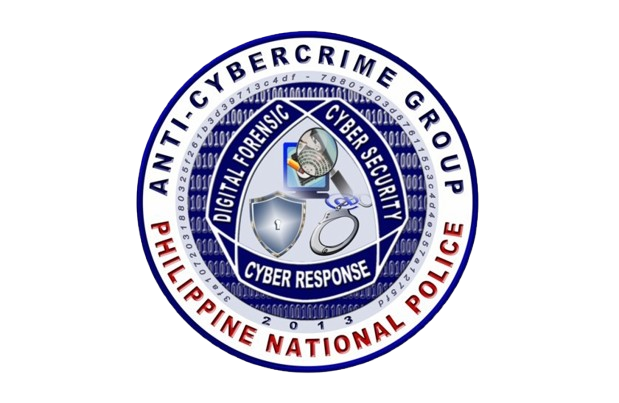iSumbong
iSumbong
Welcome to iSumbong
Your trusted portal for Cybersecurity Incident Reporting and Awareness
 iSumbong
iSumbong
Your trusted portal for Cybersecurity Incident Reporting and Awareness
Comprehensive cybersecurity incident reporting and management
Quickly and securely report cybersecurity incidents to the authorities.
Monitor the status and progress of your reported incidents.
Access educational resources about cybersecurity threats and protection.
Visual guide showing the actual system interface
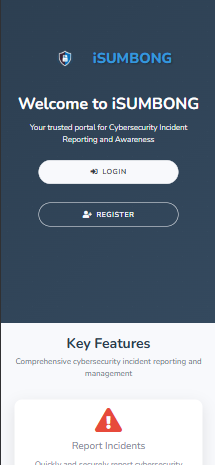
Start here to access the iSumbong incident reporting system
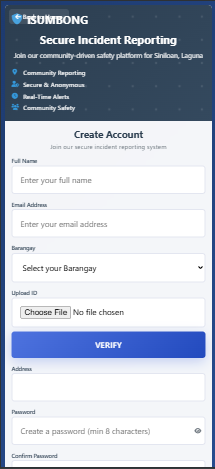
Create your secure account with personal information and ID verification
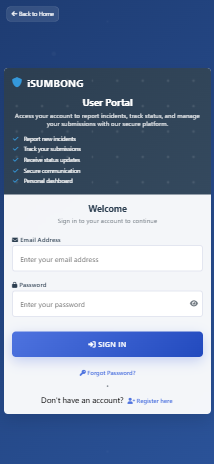
Sign in to access your dashboard and view submitted reports
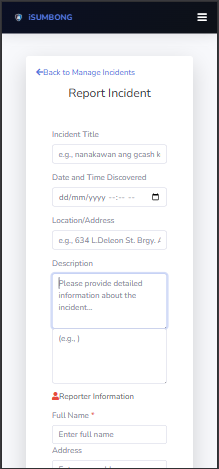
Complete the detailed incident report form with evidence and information
See what information you'll need to provide when reporting an incident
iSumbong is a comprehensive cybersecurity incident reporting platform.
Our platform enables citizens to report cybersecurity incidents quickly and securely, while providing educational resources to help protect against cyber threats.